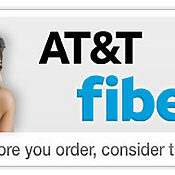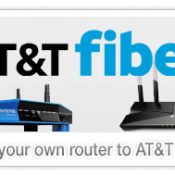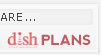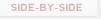HopperGo: Catch Up on Your DVR Playlist While on the Road
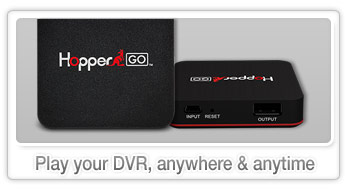 If you’ve ever wanted to take all the shows on your DVR with you while on the road, especially, if you won’t have access to the internet, wait no more… DISH’s new HopperGO is nearly a perfect solution. In short, it’s a tiny external hard drive that sends out a personal WiFi signal, letting you connect up to 5 different devices (smartphone, tablet, computer, etc), and watch up to 5 different programs at the same time, no internet required. So, it basically extends the functionality of DISH’s SlingBox feature (which requires constant internet access). Another nice feature of HopperGo is the total lack of wires. It runs on rechargeable batteries and a full charge gives you 4 full hours of use. Here’s a more in-depth look at how it works…
If you’ve ever wanted to take all the shows on your DVR with you while on the road, especially, if you won’t have access to the internet, wait no more… DISH’s new HopperGO is nearly a perfect solution. In short, it’s a tiny external hard drive that sends out a personal WiFi signal, letting you connect up to 5 different devices (smartphone, tablet, computer, etc), and watch up to 5 different programs at the same time, no internet required. So, it basically extends the functionality of DISH’s SlingBox feature (which requires constant internet access). Another nice feature of HopperGo is the total lack of wires. It runs on rechargeable batteries and a full charge gives you 4 full hours of use. Here’s a more in-depth look at how it works…
Transfer your recordings onto the HopperGo
Step 1 is to get all your movies and shows onto the ~$95 HopperGo. That involves simply connecting the device to your Hopper 2 or 3 (older receivers won’t work) with the included USB cable. Essentially a 64 GB flash drive, it can hold up to 100 hours of HD programming. Thus, it won’t take up a huge percentage of the storage on your mobile phone like a typical movie downloaded to your phone. During this process, if not already, you’ll also need to install the DISH Anywhere app on your phone or tablet.
Due to copyright restrictions, you probably won’t be able to transfer 100% of the shows on your DVR. For example, HBO and other premium networks will only let you have 1 copy across all your media devices. So, if you want a premium program on the HopperGo, after transfer, the system will automatically delete the the original copy on your DVR. Yeah, kind of a bummer, but that’s standard limitation for premium programming with any carrier or provider.
Connect your mobile device to HopperGo
Once the HopperGo is filled up, it’s ready to hit the road. As mentioned, it creates it own WiFi signal, which has a surprisingly solid range. Simply use your mobile device to find its signal. Up to 5 total devices can connect to the HopperGo, all potentially watching different programs. During our tests, even with all 5 devices on the WiFi, there’s almost no buffering or annoying lag…. and you really shouldn’t see fluctuations since you’re not dependent on an exterior internet signal.
Playback options
When you’re ready to start watching, fire up the DISH Anywhere app on your device and tap on the “DVR” menu tab. For each recorded movie or show, you’ll have the option to Watch, Delete or Transfer:
- Watch – this will immediately play your selected program; pausing, forwarding, rewinding, etc are all intuitively controlled via the DISH Anywere app. Regarding clarity, to minimize lag, all programs transferred to the HopperGo are converted to slightly lower resolution (the difference is almost negligible though).
- Delete – hit this option if you want to permanently delete a program on the HopperGo. You’ll be able to re-add it when you get home and connect the HopperGo back to your DVR.
- Transfer – if you may not have your HopperGo with you at some point, you can also transfer a movie or program onto you mobile device. Copyright restrictions on premium content apply here as well (only 1 copy allowed)
Wrapping Up
At just 2.5 inches long and wide, the HopperGo packs quite a punch. It’s most useful in remote areas with spotty or no internet, but can also come in handy at places that charge you for WiFi (hotels, cafes, etc). And while the copyright restrictions are a bit frustrating, there are more than enough positives to make the HopperGo a worthwhile purchase, especially if you’re on the road a good chunk of the year.
About the author
^ back to top