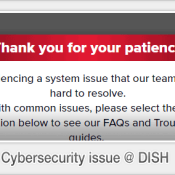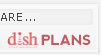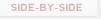Complement your Programming with Free-to-Air Satellite TV
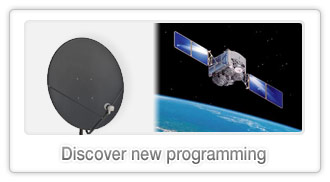 First things first – what exactly is free-to-air (FTA) satellite? In a nutshell, it’s the process of accessing free programming via publicly available satellites in orbit. All it requires is a receiver and dish combo to interpret the signal. And since it’s free, there’s no monthly or recurring charge. Of course, when it comes to satellite, free doesn’t always equate to quality programming and FTA is no different – what you CAN get is an interesting mix of niche and regional channels. If even a few of them pique your interest, it’s probably worth the $70-$175 investment. Read on for a few of the more popular channels and instructions on how to get your FTA network setup.
First things first – what exactly is free-to-air (FTA) satellite? In a nutshell, it’s the process of accessing free programming via publicly available satellites in orbit. All it requires is a receiver and dish combo to interpret the signal. And since it’s free, there’s no monthly or recurring charge. Of course, when it comes to satellite, free doesn’t always equate to quality programming and FTA is no different – what you CAN get is an interesting mix of niche and regional channels. If even a few of them pique your interest, it’s probably worth the $70-$175 investment. Read on for a few of the more popular channels and instructions on how to get your FTA network setup.
FTA Channels (English)
Channels on FTA bands come and go all the time so this is by no means a comprehensive list, but at last count there were 100+ english-speaking channels available, including…
PBS feeds (including HD), QVC, TV Washington, Create TV, CCTV News, Business TV, Al Jazeera English, BYU TV, Dare to Dream Network, Pentagon Channel HD, TBN, Peace TV, NBC Networks, Miracle TV, God TV, Amazing Discoveries, Amazing Facts and more.
In particular, PBS in HD is a pretty nice win, especially if your primary TV provider only offers it in SD. I have a few friends who ditched their TV bill altogether after getting their FTA setup. I wouldn’t recommend that for everyone, but if you only tend to watch public access/news/documentary type programming it may just get you through those lean periods. If you’re game for setting one up, here’s what’s involved…
How to install your free-to-air system
- Buy an FTA receiver and satellite dish — there are a variety of different models but they all they generally have the same features/coverage. Price-wise, you’ll usually find the best value on eBay.
- Step 2: Find a spot on your roof with a clean line-of-site. There a few different satellites that broadcast FTA – refer to the instructions that came with your receiver. It’ll specify the longitude and portion of the sky you’ll need to access.
- Step 3: Use the included mounting brackets and make sure your dish is SECURELY in place. Once you’ve tightened the screws, give the dish a good test by pushing and pulling it.
- Step 4: Tweak the direction of the dish so it points toward your target satellite. Using the satellite finder gauge (almost always included), adjust the dish’s orientation by following the beeps from the satellite finder (the more frequent, the closer you are). Once the meter displays a strong signal, securely tighten the locking screw.
- Step 5: Connect a coax wire from the dish to your receiver (make sure the wire is rated for outside use). Turn on your receiver and voila, free TV!
International and Satellite Options
As mentioned, there are few different satellites in orbit that offer FTA. Google “FTA programming” for the current list of channels available in your neck of the woods. Part of the allure of FTA (at least for me) is discovering new programming and broadening my cultural and political horizons. Over time, you may just find that it nicely complements your regular satellite TV programming…it may even give you the freedom to downgrade your package and save a good 10-20% a month. Enjoy!
About the author
^ back to top